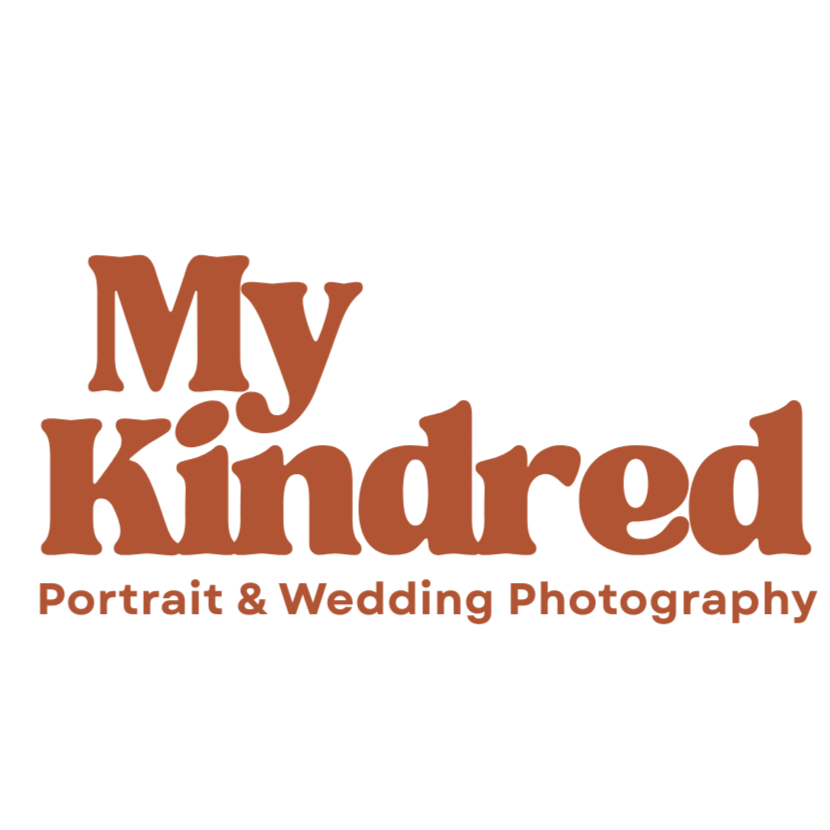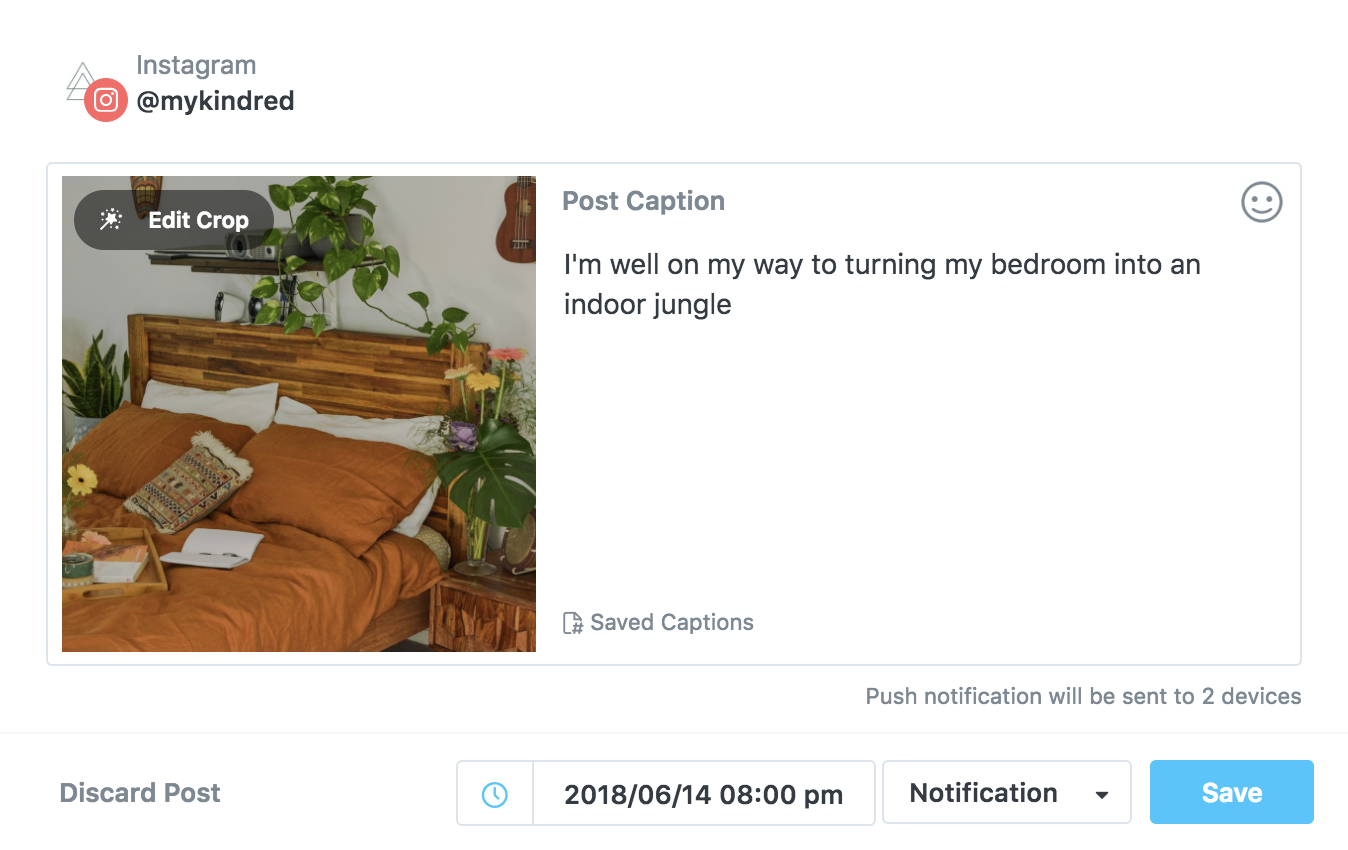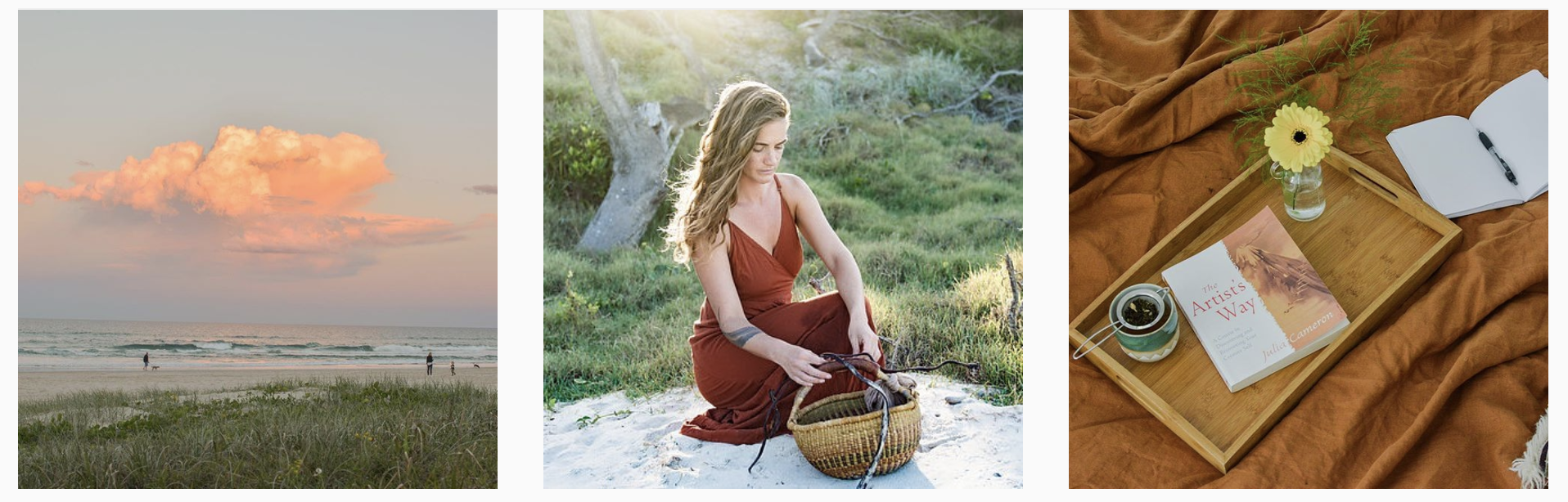How to use your new images on Instagram
So, you’ve had your photoshoot and you are now in possession of a collection of beautiful new images to represent your brand. What next? Social media can be a daunting place. But there are ways to make each of your posts go a little further and gain you more attention. Below I’ve shared my top tips for how to get the most out of your new images on Instagram.
How often should you post?
There is no right or wrong answer on this one. However once a day tends to be a good formula for Instagram. It keeps you present in the minds of your followers while not becoming ‘spammy’.
If you use an app like Later (I’ll discuss this more below) It has a handy analytics tool which shows you how your posts preformed and helps you decide what time of day is best for your followers.
The most common mistake people make after a photoshoot is to bombard instagram with shot after shot from their new image collection. Too many similar images in quick succession will overrun your followers Instagram feeds. This may be caused enough to some, to click that an unfollow button.
Instead, try to drip feed your new images onto Instagram one day at a time over a series of weeks or months. Not only will this approach to posting prevent you from ‘oversharing’ but it also makes you a reliable and consistent presence on instagram. Regular daily posts will help you to stay present and familiar in the minds of your followers.
Another plus of this approach is that it allows you to build a backlog of content, keeping you ahead of the instagram game. You can use an app such as Planoly or Later to schedule and caption your posts in advance. I like to dedicate some time each week to sit down and plan my posts for the week ahead. After this you will get a reminder each day and you simply post your image and pre-written caption, allowing you more time and energy to focus on your business.
Creating a beautiful Instagram grid
Instagram is a visual platform, so it makes sense that beautiful images and well thought out composition will lead to more success. Here are a few aesthetic tips for planning your grid:
Use a variety of perspectives such as:
Portrait
Flatlay
Landscape
Close up
Try to mix these perspectives up. Think about the grid layout and don’t place any of the same perspective shots touching each other. You want to create patterns in your grid using these varying perspectives. Remember as this is a grid you need to consider what is above and below your image as well - think of it like a big rubik's cube!
*Tip: Use plannly or later to view your images in the grid, this app also allows you to move images around and create patterns.
Keep a consistent colour story:
If you’ve had a photoshoot all your images will be colour graded ensuring that they look harmonious as a collection. However if you would like to throw in one of your own iphone images from time to time, chances are it will stick out and challenge the overall look and feel of your grid.
This doesn’t mean that you can’t take photos on your phone to post to instagram, but you might like to use an app like snapseed or a colour story to edit the photo and make it look like it ‘belongs’ in your grid. (I will do a tutorial on these apps soon. Stay tuned to my newsletter!) In the meantime, my two top tips for editing your images are:
Pick a season for your grid. And manipulate the temperature of your images so that they all fit together.
Pick a feature colour, and make sure that ‘pops’ of this colour appears continuously in your grid.
*Tip: if you’ve had a photoshoot, your photographer has likely spent a lot of time and effort colour grading your images. Stay true to their artistry by not using harsh filters which dramatically alter the look and feel of the images.
Recurring themes:
Consider what your themes are? i.e what subject matter do you feature in your grid. For example: My Kindred’s themes are: Byron Bay Lifestyle, Portraits and Interiors. So my posts will usually fall into one of these categories.
Repartition is your friend on instagram. So pick a 3 or 4 themes and repeat them continuously. Your followers want to know what kind of thing they can expect to see if they choose to follow you.
Captions:
While Instagram is a visual platform, captions have the ability to add a lot of value to a post. Try to avoid relying solely on your image, and also put some effort into your captions. Try to write something meaningful and personal if possible (and if it makes sense for you brand).
My tip for caption creation is to use the image as a journaling prompt. I sit with the image and my journal and freehand write all my thoughts down, then craft a caption from these themes and ideas.
Hashtags:
Hashtags are a powerful tool to get your images seen. But hashtagging is about more than dreaming up related words and slapping a hashtag in front of them. It’s important to use hashtags strategically by researching trending hashtags which work with your subject matter and themes.
For example: If you are a candle maker, and you use #candles your post will quickly disappear into a sea of posts, at the time of writing #candles had 9,739,728 posts under it! A hashtag this big and generic is far too competitive.
Instead you may have more luck using a hashtag such as #styleonmytable this hashtag features beautiful styled tables and interiors and at the time of writing has around 110,697 post under it. This means that your post will have a longer life before it is disappears.
Finding hashtags that perform well for you can be time consuming, but it’s well worth the effort. Once you find a hashtag that you like, Instagram will recommend others that are similar. Use this function to create a list of hashtags relevant to your themes.
I save my hashtag lists in the notes app on my phone. That way when I create a post I can simply copy the hashtags from my notes and drop them into my Instagram post.
*Tip: if you are going to use a lot of hashtags, put them in the comments of your post (so your caption doesn’t look spammy)
Summary
The world of social media is always evolving so there is always new strategies to learn. I’ll continue to share what I learn about posting images on social media. But for now, happy sharing and best of luck!